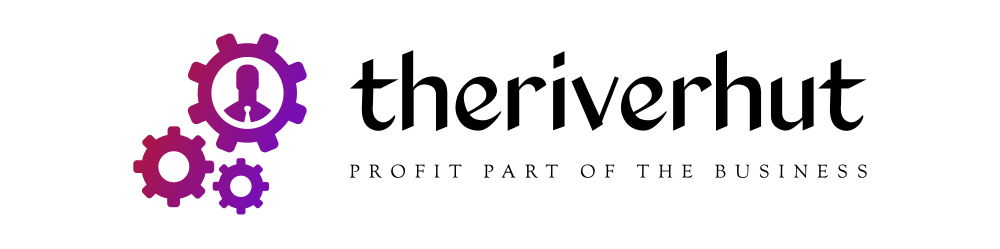Online Business Startup – Do it Low Cost

To start a business online has the enticing potential of working for yourself and tapping into the large internet market. The challenge can be where to start and what to market. This is a question that is best answered by what you are passionate about and what expertise you have.
Three steps you need to understand to get your online business started are:
1. Get traffic to see your offer.
2. Create a list — Capture names and email addresses.
3. Follow up messages to your list to convert to sales.
Where to start-You need a system that can generate profits marketing a product or service. This requires that you get your offer for your product/service or the product/service of someone else in front of as many eyes as possible.
Get Traffic:
Blogging, article writing, websites and videos are common tools to get your information seen. Having your own blog post is a plus. The cost is $10 to register and about $10 per month for hosting. WordPress is free and many choices for free templates.
You can complement this by reading and commenting on established blogs in the niche that you choose to build your online business. Be sure to provide links to your blog. Share valuable information not sales pitches. No cost to you.
Write and submit articles to several article publishing sites. These are long term resources so make them valuable and create respect and trust. Your links go in the authors resource box. Slightly different rules for each article publishing site.
Having your own web page for a sales letter and capture page can easily be added to your blog. No extra charge for these pages.
You need an auto-responder to create the capture forms and set up follow up messages to your list. This is often a $1 trial for the first month and then $10-20 per month. I have found the tutorial and customer support to be very helpful. This is essential for efficient and effective online business building.
Adding video to your blog is powerful. Your videos can be shared free through video sharing sites like Tube Mogul. This does not have to be a barrier for you if you don’t want to be in front of a camera.
Jing Pro is $15 and is a screen capture system. There maybe others, this is what I use. Create a simple video using Notepad.It is simple and it works very well to have visual video text to support your audio message.
Using Microsoft Word or a comparable Mac program would allow images to be added. Of course if you have Power Point or the Mac version that would give you more options.
You could use the web cam on your computer if you want people to see you and you are comfortable doing that. A video or a picture helps your audience connect with you.
In the auto-responder you can set up a series of follow up messages to build your relationship and market your product/service. It has been best to alternate a message of valuable information with a more sales type email. Bring value to the customer and you will build trust. People prefer to buy from people they trust.
Cost summary:
* Website registration $10
* Jing Pro $15
* Auto-responder $10-20 per month
* Website hosting $10 per month
* Totals- $45 start up and $20-30 per month.
* Optional– Flip camera or quality webcam and headset microphone Estimate $150.00.
Considering what it costs to start a traditional business this is unbelievably low cost.
Summary: Generate traffic with your with blogging, article writing, and videos. Offer a valuable free report to people that go to your capture page and give a free membership in your newsletter or community.
Capture visitors with a web form and this links to your list. Send follow up messages to build relationships. Communicate with your list consistently. Using free teleconference services you can hold teleconference calls to share information and promote offers.
Skills to develop as you learn are simple WordPress functions, basic copy writing with good headlines and time management.